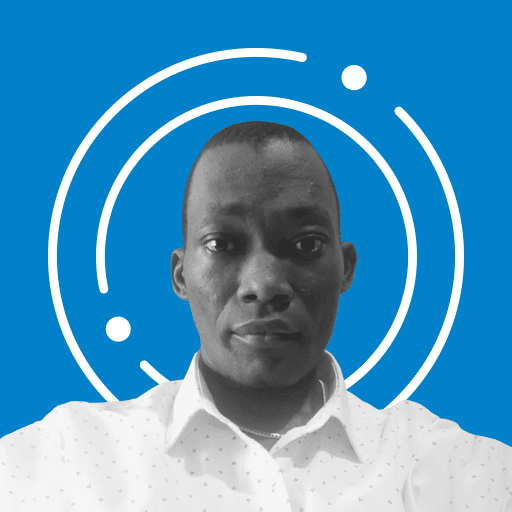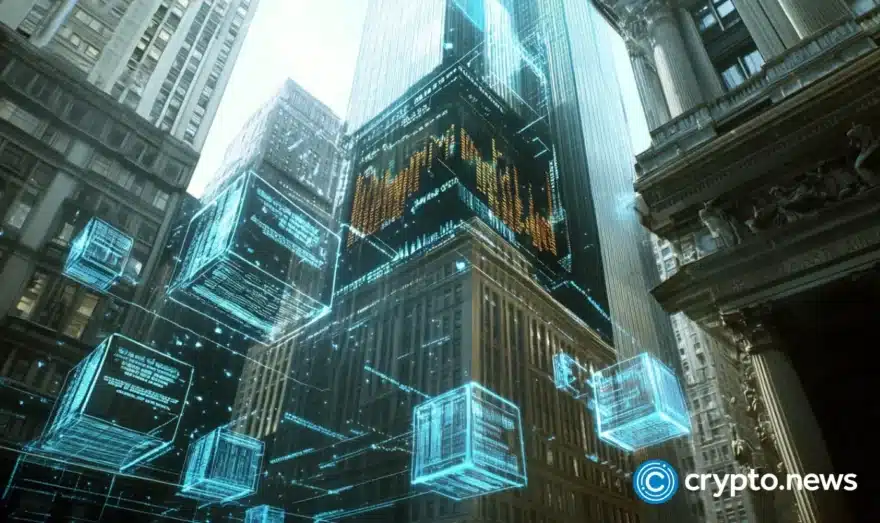The Hottest Security Tips for Your Smartphone

There are currently over 6.5 billion smartphones in use in the world today. This figure translates into over 83% of the world’s population owning a smartphone.
This means most of the world is using their smartphone to check social media, complete a financial transaction, or share photos and information.
It is unfortunate, but not everybody knows that they need to protect their smartphone. Here are some key ways you can protect your smartphone from hacks.
Keeping Your Smartphone Safe
1. Keep Your Screen Locked At All Times
Lock your screen immediately after use. Ensure that you have set up your phone with a fingerprint sensor or facial recognition, as well as a unique pattern or pin to access it.
2. Steer Clear of Public Charging Stations
Smartphone hackers are notorious for setting up dummy charging stations in scams called ”juice hacking.” In these situations, when a person plugs in their smartphone, the hackers can install malware on the device or access the smartphone’s data. That’s why you should only use public charging stations as a last resort and only in absolute emergencies.
3. Avoid Downloading Apps from Third-party Sites
Hackers have created fake apps to trick smartphone owners into downloading spyware or malware onto their smartphones. Download apps only from the Apple App Store or Google Play. This way, you’ll know the app is safe.
4. Use Caution when Connecting to Public Wi-Fi
Everyone gets tempted with a bit of Wi-Fi away from home since it’s convenient and free. Just make sure you connect to a Wi-Fi network that is genuine. Hackers often create false networks that seem real, where they can monitor your activity and access your financial and personal information.
5. Do Not Open Email Links, Even When You Think it Comes From a Trusted Source
Just like computers, your smartphone is susceptible to viruses. Phishing is the most popular cybercrime, with incidents increasing as smartphone users increase. Phishing is commonly used to deliver ransomware and malware to your smartphone and service provider.
Do not open emails from unknown senders or download attachments that have not been scanned by anti-virus software.
6. Use Different Passwords for Your Accounts
Using the same password for different accounts is very risky. Many people use obvious and easily guessable passwords that may include their children’s names, their pets’ names, or their birthdays. Try using a password generator to secure your accounts.
You should also use passwords that include numbers, symbols, and a variation of capital and
lowercase letters.
It will enable you to do online banking safely and enjoy secure online gaming at a safe online casino like Casumo.
7. Avoid Going To Websites or Using Apps That Contain Financial Information
When you find yourself in a situation where you must connect to public Wi-Fi, avoid accessing your banking app or doing online banking or online gaming. Instead, you should install a Virtual Private Network (VPN) on your phone, which will encrypt the data, if you have to do your banking on a public Wi-Fi.
8. Install an Antivirus Application
You’ll add extra security by installing antivirus software. You’ll find many options available through Google Play and the Apple Store.
9. Invest in a Device Threat Defence App
This software is excellent for scanning your device and alerting you of suspicious activity. It will warn you about suspicious Wi-Fi networks, and it includes a feature that fully restores data if your data were to be exposed, leading to identity theft.
10. When Prompted, Always Update Your OS Software
Operating Software updates are put into practice by manufacturers to protect your smartphone’s information. Smartphone security relies on regular updates to keep a step ahead of cybercriminals. Many people switch off automatic updates, and this is not recommended. Make sure to keep maintaining your smartphone with the latest upgrades. It will avoid a variety of potential security issues that may be caused by outdated software.
Conclusion
The multitude of features our smartphones provide in our social and personal lives has become limitless.
Regardless of whether we’re using our smartphone to order a pizza, text our friends, keep track of our fitness regime, or organise our daily work routine, the smartphone is here to stay.
Securing your smartphone will provide you with the peace of mind that your personal information will not end up in the wrong hands.