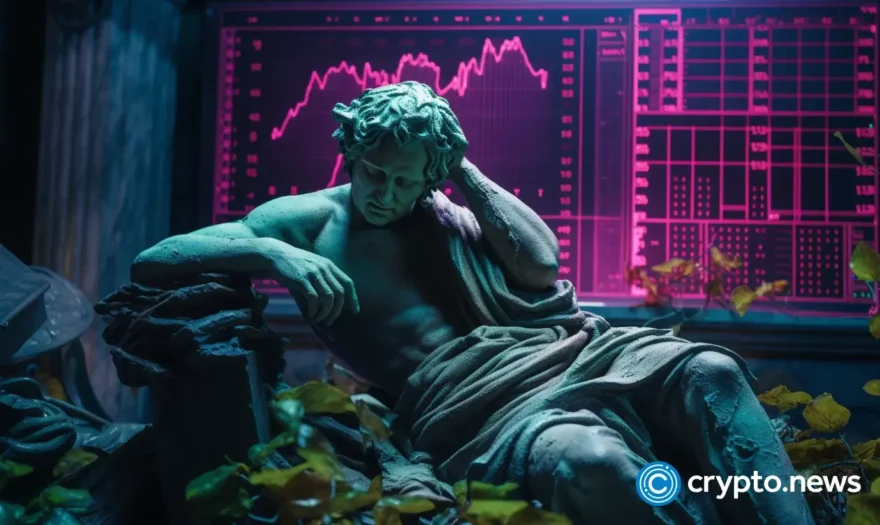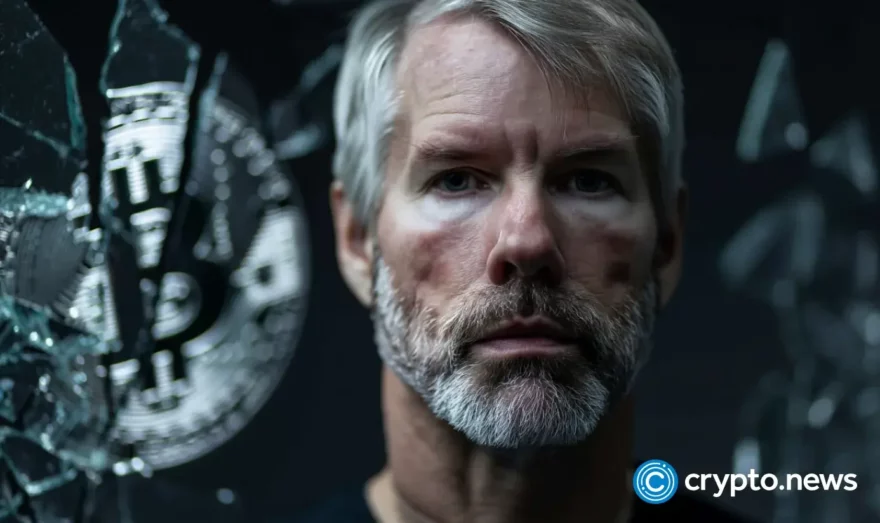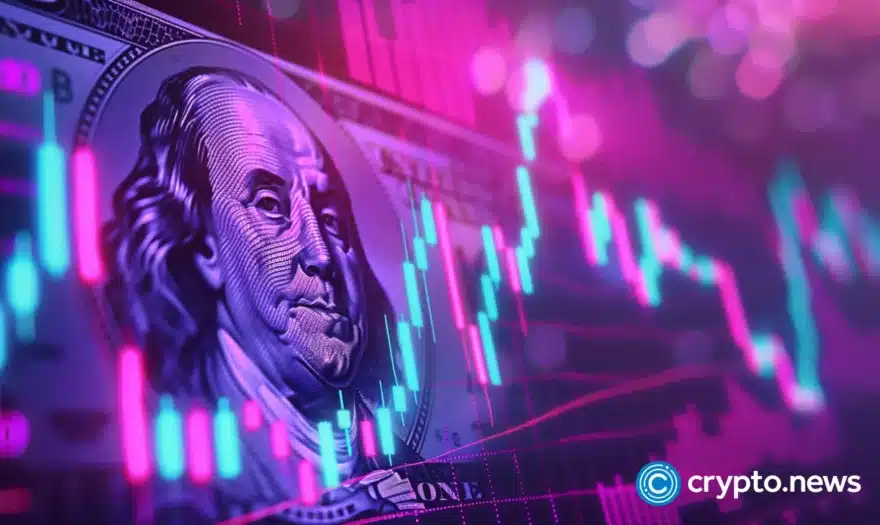How to receive RTF airdrop via Ready To Fight app and Zealy
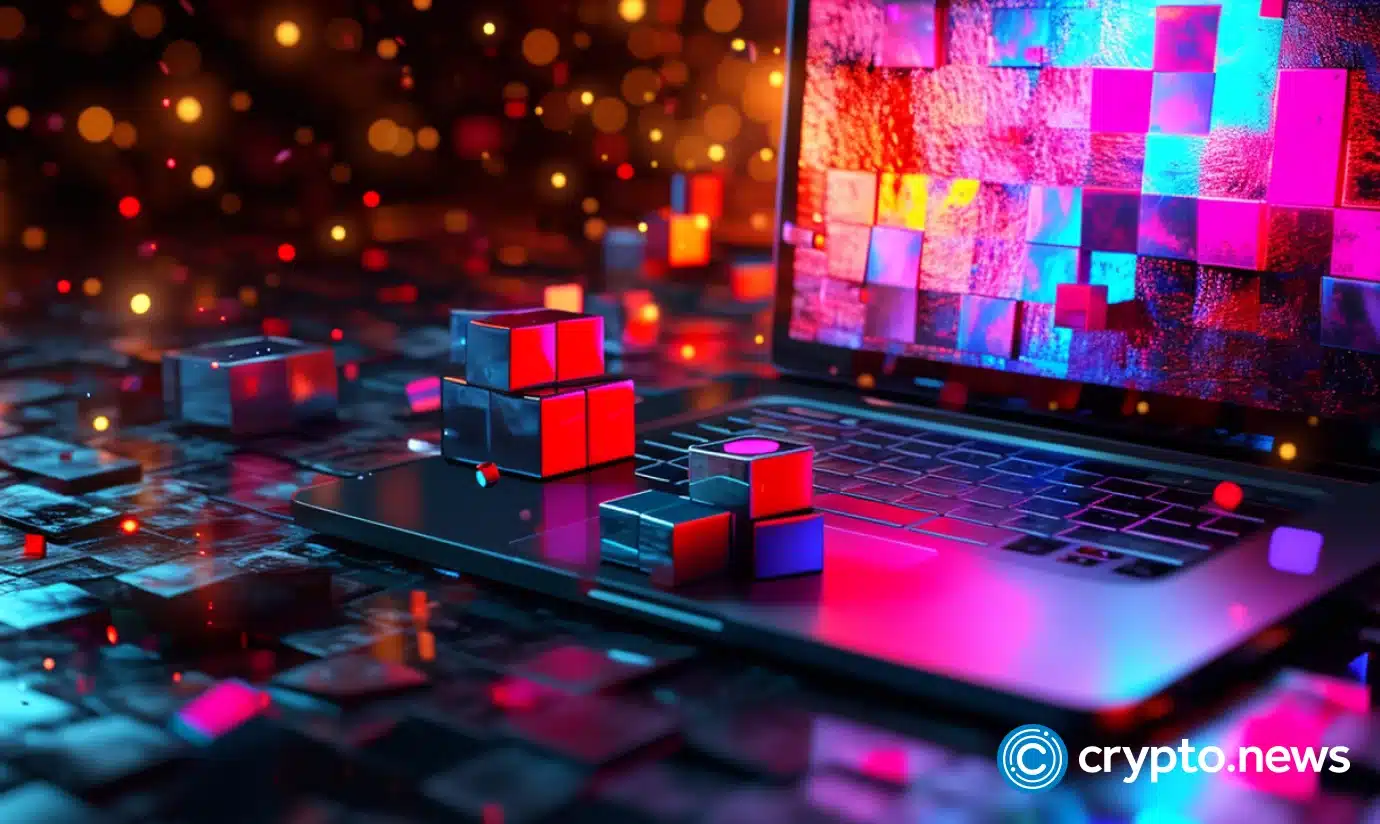
Disclosure: This article does not represent investment advice. The content and materials featured on this page are for educational purposes only.
Ready To Fight, a blockchain-based boxing platform co-founded by heavyweight champion Oleksandr Usyk, opens up an airdrop campaign with a total of $110,000 worth of RTF tokens that will be distributed among all participants.
The first SocialFi boxing application, Ready To Fight (RTF), bridges the gap between web3 and sports. Oleksandr Usyk, the project’s co-founder, is a professional boxer that represented Ukraine in the Olympics and has won championships in four different weight divisions: WBA (Super), WBO, IBF, and IBO.
With the backing of the World Boxing Council (WBC), the most prestigious global organization for professional boxing, Ready to Fight brings together hundreds of millions of people: crypto enthusiasts, fighters, and spectators.
Obtain RTF tokens through the RTF Community Adventure, a guided journey on the Ready To Fight app and Zealy.
Follow these instructions to claim your share of RTF tokens.
The application’s tour will guide you through installing the app, creating an account, and setting up your wallet.
Step 1: obtaining the RTF application
Download the app from the App Store on your mobile device.
RTFight for iOS
RTFight for Android
Step 2: customizing the RTFight profile
Here are the simple steps to set up your profile for iOS users:
Before you confirm your registration, please read the User Agreement carefully or scan it.
To those who support Android:
Use your current Google, Facebook, or Apple ID credentials to choose from three simple registration choices. You can find this option at the bottom of the screen, just under “Sign in with.”
Step 3: setting up your personal wallet
Start your wallet and ensure you write down your seed phrase securely. Taking a screenshot is not recommended for security reasons. Remember to keep your seed phrase in a safe place.
Here’s how to proceed:
– Go to the bottom of the app screen and locate the “Web3” tab.
– Tap the “Create Wallet” button.
After setting up your web3 wallet, you can start engaging in activities and earning points that can be redeemed for prizes at the RTF Hub.
Step 4: RTF Hub — consolidating your quests
To monitor your progress in completed and ongoing missions, simply press the “View all” button.
By taking on more challenging quests, you can level up your character and ascend the leaderboard faster.
Keep in mind that the difficulty level determines the amount of experience points you will receive.
To maximize your experience points (XP), take part in the RTF Initiative’s referral network. Introduce first-tier referrals to receive a substantial 16% experience boost, and an additional 8% for second-tier referrals.
Expert tip: Stay proactive! To secure a spot among the top 5,000 players, make sure to stay updated on the latest assignments released by the RTF team.
Unlock additional rewards with the Zealy campaign
After completing all of the app’s tasks and leveling up your experience, you will be ready to embark on the Zealy Campaign, where you can earn additional tokens through simple activities.
Here is a comprehensive guide to get you started:
1: Zealy enrollment
Choose your preferred registration method from the following options:
- Wallet
- Discord
2: Click here to get to Zealy’s Ready To Fight page once you’ve logged in.
3: Click the “Join Community” button on the left side of the navigation panel to become a part of our community.
4: Use the drop-down menu to access the “Profile” section.
An easy way to set up your Zealy account
1. After you see the “…” sign, which will open a drop-down menu, choose “Account settings.”
2. In the “Account settings,” make sure that your Zealy profile is linked to all the appropriate accounts. It is essential that you connect your wallet.
Come back here on Zealy to the Ready To Fight homepage now. You can access all of your open assignments here.
To add experience points to your inventory, press “Claim Reward” when you finish a mission.
Use the “Profile” option to keep track of your progress and see where you stand on the leaderboard.
The campaign has a $150,000 prize pool.
Interested participants can download the RTF app and register on Zealy.
Disclosure: This content is provided by a third party. crypto.news does not endorse any product mentioned on this page. Users must do their own research before taking any actions related to the company.