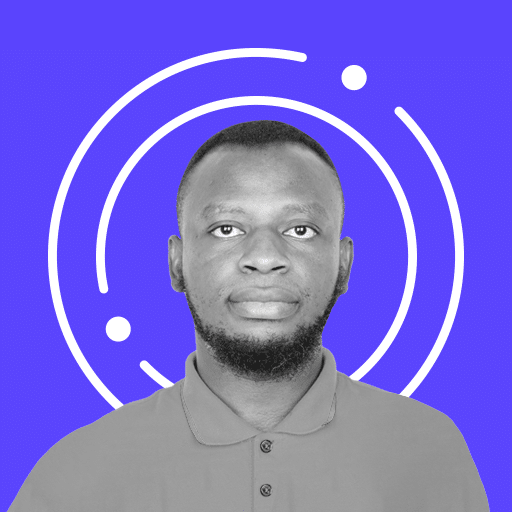How to create an Ethereum wallet: securely manage your ETH and ERC-20 tokens

Discover how to create an Ethereum wallet for safe storage of Ether (ETH) and ERC-20 tokens. Learn to send and receive crypto, and connect with dapps hassle-free.
In crypto, Ethereum has become a prominent hub for decentralized applications (dapps) and smart contracts. The latest figures from DappRadar indicate that there are more than 4,500 dapps built on Ethereum and over 176,000 smart contracts deployed on the network.
ETH is the second largest cryptocurrency by market cap and is consistently among the top five most traded tokens every day. As such, there’s quite a high chance anyone dabbling in crypto and blockchain will interact with Ethereum at some point.
For this reason, it is advisable to have secure and streamlined Ethereum wallets. This article will give you an extensive rundown on how to create an Ethereum wallet, especially for beginners just getting started on their crypto journey.
Table of Contents
What is an Ethereum wallet?
Ethereum wallets have been likened to online bank accounts. However, instead of keeping fiat currency, these applications allow you to store and manage ETH as well as other Ethereum-based digital tokens. They also allow you to interact with dapps and execute smart contracts.
There are hundreds of Ethereum wallet providers, each with their own advantages and disadvantages. Choosing a particular one, as we shall discuss later on, is ultimately up to you and what you feel works best for you.
How many Ethereum wallets are there?
One of the most frequently asked questions is: How many Ethereum wallets are there? The answer to this question is multifaceted. At the most basic level, there are two kinds of Ethereum wallets:
- Externally owned accounts (EOA): An externally owned Ethereum account is an account that is owned and controlled by a private key. Account holders use these keys to sign transactions that send ETH or interact with smart contracts.
- Contract accounts: A contract Ethereum account is an account that uses code. This code, known as a smart contract, can be programmed to do various things, such as send ETH, create tokens, or even act as a decentralized application. Contract accounts represent digital assets, or identities, on the Ethereum blockchain.
Pushing the classification further, Ethereum wallets, especially EOAs, fall into two broad categories: hot and cold wallets, each offering distinct features and security measures.
- Hot wallets: These are ETH wallets that keep your private keys online, so you can access them from any device with an internet connection.
- Cold wallets: This type of ETH wallet stores your private keys offline. You only connect them to the internet when you’re ready to make a transaction. They might not be as easy to use as hot wallets, but they offer extra security.
Types of hot wallets
Mobile wallets
These are convenient because you can access them anywhere using your smartphone. They’re also usually more user-friendly than desktop wallets.
To use a mobile wallet, you’ll first need to download and install it on your phone. Then, you’ll have to create Ethereum wallet addresses, which acts as your account number.
Most mobile wallets allow you to track the current price of ETH. They also typically have built-in features like a cryptocurrency exchange and a way to buy ETH with fiat currency.
Overall, mobile Ethereum wallets are a convenient and user-friendly way to store your ETH. They’re also relatively safe, as long as you take precautions, like backing up your wallet data and never sharing your private keys with anyone.
Web wallets
Web wallets are often provided by third parties like an exchange, wallet provider, or any other organization that offers custody services.
Unlike other types of wallets, a web-based crypto wallet does not require you to download or install any software; all you need is an internet connection and a web browser.
Web wallets are convenient because they allow you to access your ETH from any computer. However, they are also more vulnerable to hacking attacks because they are stored online. In most cases, the user will not have direct control over their private keys when using a web wallet.
If the third-party organization goes out of business, is hacked, or otherwise loses the user’s funds, there is no guarantee that the user will be able to get their money back. For this reason, it is crucial to choose a reputable and secure web wallet provider.
Browser extensions
Browser extensions store ETH and ERC-20 tokens as well as interact with decentralized applications on browsers like Google Chrome or Mozilla Firefox. They store virtually limitless addresses and can interact with other blockchains. Extensions are usually safer than web wallets because they encrypt private keys.
Types of cold wallets
Paper wallets
To use paper-based Ethereum wallets, you’ll have to print your private keys on a piece of paper and store them physically. While paper wallets are accessible, easy to use, and secure, the risk of losing them is high. Some ETH wallet users print private keys on titanium plaques, which are sturdier and harder to lose.
Hardware wallets
Hardware Ethereum wallets are physical devices that store your private keys and allow you to sign transactions. Unlike a software wallet, a hardware wallet is a dedicated device that provides extra security by keeping your private keys offline.
How to open Ethereum wallet
For those wondering how to create an Ethereum wallet, it is simple. You can easily open an account on your smartphone, tablet, or laptop with the following steps:
Hot wallets
First, choose a trusted wallet app or software that fits your needs. You can find many of these on the Chrome Web Store. Make sure it’s the official website to avoid scams. Examples of popular ones are MetaMask and Trust Wallet.
Next, follow the app’s instructions to create your wallet, usually by setting a strong password to keep it safe. Make sure to write down or save your private key and recovery phrase in a secure place.
Once your wallet is set up, you’ll get an Ethereum address, which you can use to buy, sell, and hold ETH and ERC-20 tokens.
Hardware wallets
Here, you’ll need to buy a physical wallet like Ledger or Trezor. They keep your ETH offline for extra security.
You’ll then connect your hardware wallet to your computer and follow the setup instructions. This usually means installing software and updates.
Just like with your software wallets, make sure to write down the recovery phrase you get during the hardware wallet setup and keep it safe. It’s your backup if you lose your wallet.
After your hardware wallet is ready, you can send ETH from an exchange or another wallet to your new one. Just double-check the address to be sure.
Paper wallets
For paper wallets, always use a trusted wallet generator to create Ethereum wallets offline.
Print your paper Ethereum wallet, which has a public address for getting funds and a private key for managing them. Afterwards, store it in a safe place, like a safe or a bank deposit box, to protect it from damage or theft.
You can send crypto to your wallet by transferring it from your current wallet or exchange account to the public address on your paper wallet.
When you want to use your funds, you can import the private key into a digital wallet to make transactions.
How to use Ethereum wallet
When you open your Ethereum wallet, you’ll likely see a dashboard showing your balance and buttons to send and receive tokens.
Sending cryptocurrency: Want to send ETH to another wallet?
- First, get the recipient’s Ethereum wallet address and ensure you’re connected to the same network.
- Then, enter the receiving address or scan a QR code to avoid errors.
- After that, click on the “Send” button in your wallet.
- Ensure the recipient uses the same network as you, as different networks aren’t interchangeable.
- Also, make sure your wallet has enough ETH to cover the transaction fee, which can vary.
- Once sent, it might take a few seconds to a few minutes for the recipient to receive the funds.
Receive cryptocurrency: All Ethereum wallets have their own unique receiving address, starting with “0x.” Think of it like a bank account number. This address is what you share with others if you want them to send you crypto. Many wallet apps let you easily share it through copying or QR codes.
Connecting to dapps: Your Ethereum address works across all Ethereum dapps. There is no need to register separately for each. Once you have a wallet, you can access any Ethereum dapp without providing personal information like emails.
Conclusion
If you’re looking to diversify your assets outside of Bitcoin, opening an Ethereum crypto wallet is a good idea. However, the crypto market is ever-changing, so you should only open an ETH wallet if you’re confident you can invest carefully and intelligently.
Once you decide to open an Ethereum wallet, it’s essential to choose the right one to keep your assets safe.